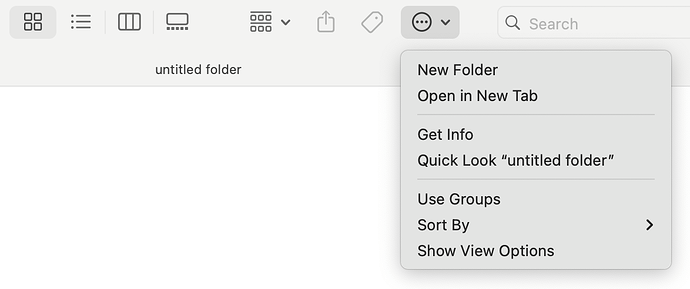I want to add my AppleScript script in the Quick Actions menu in the Finder toolbar:
The important thing to say is that I want the script to be available even if no files or folders are selected.
Here is what I’ve tried:
- Open Automator and createa a new Quick Action
- Set Workflow receives to “no input” and in to "Finder
- Drag Run AppleScript in the working area and paste my script there
- Save it
- Make sure it is saved in
~/Library/Services (just in case)
- Relaunch Finder (just in case).
But this doesn’t seem to work. Maybe I did something wrong. Does it work for anyone?
A Quick Action needs something to be selected in order to have enough context to be include in a contextual menu (which appears to be the way the action/perform toolbar item works for services). Setting the workflow to receive “no input” does just that, so it would then only appear in the general Services menu.
To have the script always available, one option would be to place it in the Script menu, which can also be set up to only list a script if a given app is active. If you really want to use something in a Finder window, another option would be that an application can be command-dragged to the toolbar, although you would need to independently determine if there is a selection since the Finder doesn’t pass one to the app.
3 Likes