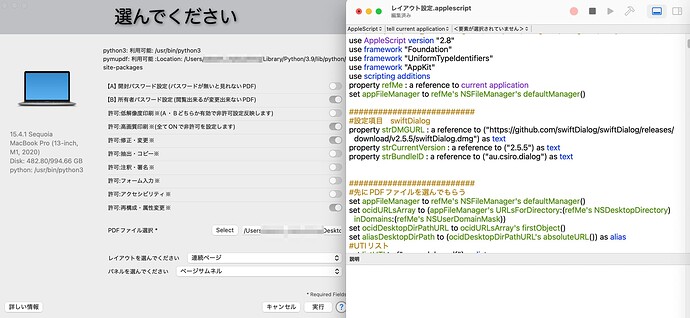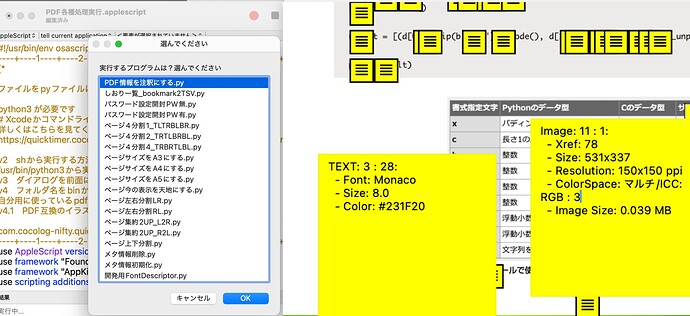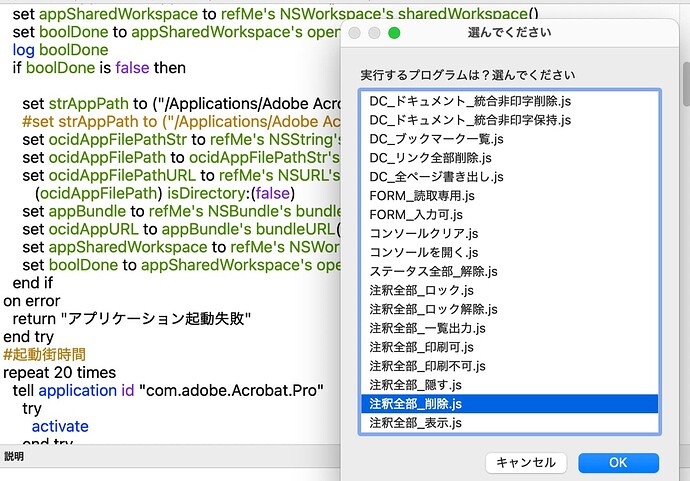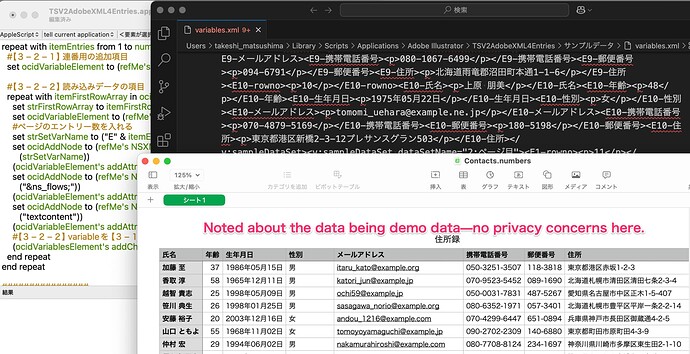Hello all, I’m looking for solid documentation or references that can help support the case for using AppleScript—especially in combination with other languages it can call—as a more effective solution than JavaScript for our workflow. - I was hoping that somebody might have something already on file? If not, then please disregard.
In short, I work at a large graphic print company that relies heavily on Adobe Creative Cloud, with much of our production handled by outsourced staff. Our executive leadership is currently questioning why we’re tied to Macs and tools like Keyboard Maestro.
What’s being overlooked is the depth and utility of our existing AppleScript infrastructure. Many of these scripts exceed 500 lines and are critical for handling error prevention, user alerts, and various quality control measures. We also use tools like Pashua to create more sophisticated user dialogs. Additionally, many of our AppleScripts incorporate curl, embedded JavaScript, and other utilities, allowing for a highly flexible and powerful automation layer.
The bottom line is that AppleScript has enabled significant gains in efficiency and quality assurance. It also streamlines training for outsourced teams, as the automation eliminates the need for manual processes like referencing lookup charts.
I want to ensure we don’t lose the extensive benefits this setup provides. Any resources, comparisons, or real-world examples that illustrate the strength of AppleScript in creative production environments would be greatly appreciated.
As always, thank you all for the many years of amazing help!
-Jeff