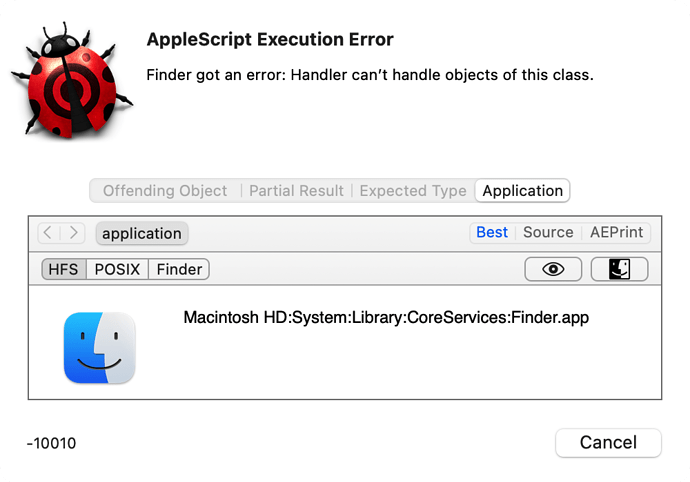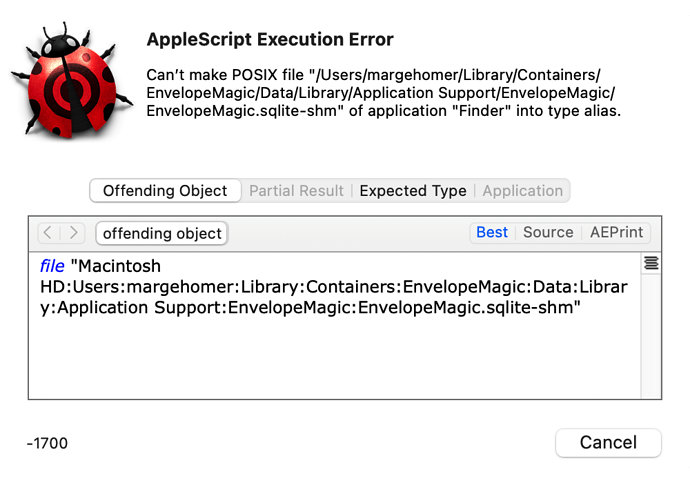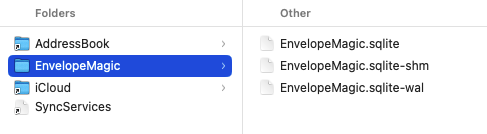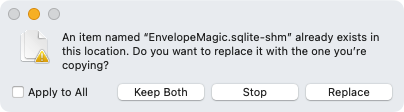I’m having a very difficult time trying to copy files w/replacing.
Source File: /Users/margehomer/Library/Containers/EnvelopeMagic/Data/Library/Application Support/EnvelopeMagic/EnvelopeMagic.sqlite-shm
Destination File: /Users/margehomer/Dropbox/EnvelopeMagic/EnvelopeMagic.sqlite-shm
Any help (apparently I’m not done learning) would be appreciated.
OK, I think I may actually be getting somewhere. I have the following script:
use AppleScript version "2.4" -- Yosemite (10.10) or later
use scripting additions
tell application "Finder"
set theFile to "Users/margehomer/Library/Containers/EnvelopeMagic/Data/Library/Application Support/EnvelopeMagic/EnvelopeMagic.sqlite-shm"
set destinationFolder to (choose folder)
duplicate theFile to destinationFolder
end tell
But when run I get the following error (screenshot).
Any help/hint appreciated.
Two things…
First, you have a typo with theFile… the string should begin with a ‘/’. Otherwise (I think) the behaviour is undefined.
Second, you’re working with two styles of file references.
You provide a posix path style reference in theFile but an alias reference in destinationFolder.
I would suggest working with aliases as the Finder doesn’t seem to support posix styles very well.
use scripting additions
tell application "Finder"
set theFile to "/Users/margehomer/Library/Containers/EnvelopeMagic/Data/Library/Application Support/EnvelopeMagic/EnvelopeMagic.sqlite-shm"
set theFile to (POSIX file theFile) as alias
set destinationFolder to (choose folder)
duplicate theFile to destinationFolder
end tell
I left the script you provided as it is, and it threw an error (screenshot).
This script works, if I copy the file from it’s hidden location to the Desktop. Possibly there’s something about the location of the file (normally hidden) that’s causing the issues.
use AppleScript version "2.4" -- Yosemite (10.10) or later
use scripting additions
tell application "Finder"
set theFile to (choose file)
set destinationFolder to (choose folder)
duplicate theFile to destinationFolder
end tell
I’ve come up with a solution using Apple’s Automator. Works like a charm, so there’s no longer an issue with trying to find an AppleScript solution.
No, the Finder ignores hidden files by default but there is a flag in choose file to show them
set theFile to (choose file with invisibles)
Yet another thing learned, thank you. The script below works perfectly!
use AppleScript version "2.4" -- Yosemite (10.10) or later
use scripting additions
tell application "Finder"
set theFile to (choose file with invisibles)
set destinationFolder to (choose folder)
duplicate theFile to destinationFolder
end tell
Even though I’ve found a solution with Automator, I kept trying to find a solution using AppleScript. With enough Googling I’ve come up with this, and it works. I’d be interested in knowing why from those much more experienced than myself.
use AppleScript version "2.4" -- Yosemite (10.10) or later
use scripting additions
tell application "Finder"
set theFile to alias "Macintosh HD:Users:margehomer:Library:Containers:org.hancu.EnvelopeMagic:Data:Library:Application Support:EnvelopeMagic:EnvelopeMagic.sqlite-shm"
set destinationFolder to (choose folder)
duplicate theFile to destinationFolder
end tell
tell application "Finder"
set theFile to alias "Macintosh HD:Users:margehomer:Library:Containers:org.hancu.EnvelopeMagic:Data:Library:Application Support:EnvelopeMagic:EnvelopeMagic.sqlite-wal"
set destinationFolder to (choose folder)
duplicate theFile to destinationFolder
end tell
Why not duplicating both files simultaneously?
set envelopeMagicBaseFolder to (path to library folder from user domain as text) & "Containers:org.hancu.EnvelopeMagic:Data:Library:Application Support:EnvelopeMagic:"
tell application "Finder"
set sqliteFiles to every file of folder envelopeMagicBaseFolder whose name begins with "EnvelopeMagic.sqlite-"
set destinationFolder to (choose folder)
duplicate sqliteFiles to destinationFolder
end tell
I see by the script you just posted that you must have EnvelopeMagic installed as well, because the location to the folder is posted as:/Users/myname/Library/Application Scripts/org.hancu.EnvelopeMagic
The whole exercise here is because as of right now the developer has not implemented iCloud sync, it’s planned, but some time in the future. I have two Mac systems and without iCloud sync, the only way to sync any updates on either machine was to use Dropbox. So. one Automator (and now possibly AppleScript) application copies the two files needed to sync to Dropbox, and then when on the other system an Automator application copies the two files from Dropbox to the EmvelopeMagic Library location.
As for doing both files at once, only two files are required to sync any changes (see screenshot). The “EnvelopeMagic.sqlite” is not needed.
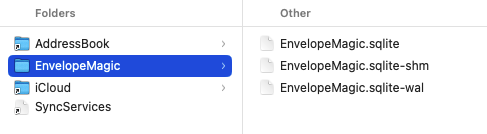
My suggestion duplicates any file which begins with EnvelopeMagic.sqlite- (note the trailing hyphen) these are the .shm and .wal files.
And path to library folder from user domain as text on your machine represents Macintosh HD:Users:margehomer:Library:
1 Like
Thank you for the explanation, I’ll probably try working your changes into the two working scripts I now have.
use AppleScript version "2.4" -- Yosemite (10.10) or later
use scripting additions
tell application "Finder"
set theFile to alias "Macintosh HD:Users:margehomer:Library:Containers:org.hancu.EnvelopeMagic:Data:Library:Application Support:EnvelopeMagic:EnvelopeMagic.sqlite-shm"
set destinationFolder to "Macintosh HD:Users:margehomer:Dropbox:EnvelopeMagic"
duplicate theFile to destinationFolder
end tell
tell application "Finder"
set theFile to alias "Macintosh HD:Users:margehomer:Library:Containers:org.hancu.EnvelopeMagic:Data:Library:Application Support:EnvelopeMagic:EnvelopeMagic.sqlite-wal"
set destinationFolder to "Macintosh HD:Users:margehomer:Dropbox:EnvelopeMagic"
duplicate theFile to destinationFolder
end tell
use AppleScript version "2.4" -- Yosemite (10.10) or later
use scripting additions
tell application "Finder"
set theFile to "Macintosh HD:Users:margehomer:Dropbox:EnvelopeMagic:EnvelopeMagic.sqlite-shm"
set destinationFolder to alias "Macintosh HD:Users:margehomer:Library:Containers:EnvelopeMagic:Data:Library:Application Support:EnvelopeMagic"
duplicate theFile to destinationFolder
end tell
tell application "Finder"
set theFile to "Macintosh HD:Users:margehomer:Dropbox:EnvelopeMagic:EnvelopeMagic.sqlite-wal"
set destinationFolder to alias "Macintosh HD:Users:margehomer:Library:Containers:EnvelopeMagic:Data:Library:Application Support:EnvelopeMagic"
duplicate theFile to destinationFolder
end tell
This merges your scripts into one and asks for the copy direction
set envelopeMagicBaseFolder to (path to library folder from user domain as text) & "Containers:org.hancu.EnvelopeMagic:Data:Library:Application Support:EnvelopeMagic:"
set dropboxFolder to (path to home folder as text) & "Dropbox:EnvelopeMagic:"
tell application "Finder"
activate
display dialog "Copy the database files from EnvelopeMagic to Dropbox or vice versa" buttons {"Cancel", "EnvelopeMagic → Dropbox", "Dropbox → EnvelopeMagic"}
if button returned of the result is "EnvelopeMagic → Dropbox" then
set sqliteFiles to every file of folder envelopeMagicBaseFolder whose name begins with "EnvelopeMagic.sqlite-"
duplicate sqliteFiles to folder dropboxFolder
else
set sqliteFiles to every file of folder dropboxFolder whose name begins with "EnvelopeMagic.sqlite-"
duplicate sqliteFiles to folder envelopeMagicBaseFolder
end if
end tell
1 Like
I really like the script you posted in post #9. But I have tried countless ways to convert it to the other way around, from Dropbox to EnvelopeMagic. Also, rather than the “choose folder” it would be “margehomer, Dropbox” can’t seem to figure that out as well, keep coming up with errors. Any chance you could redo the script so that it goes from the EnvelopeMagic to Dropbox and then from Dropbox to EnvelopeMagic locations?
Many thanks for your help with this.
The other way round is a part of the script in post #14 but here we go
set envelopeMagicBaseFolder to (path to library folder from user domain as text) & "Containers:org.hancu.EnvelopeMagic:Data:Library:Application Support:EnvelopeMagic:"
set dropboxFolder to (path to home folder as text) & "Dropbox:EnvelopeMagic:"
tell application "Finder"
set sqliteFiles to every file of folder dropboxFolder whose name begins with "EnvelopeMagic.sqlite-"
duplicate sqliteFiles to folder envelopeMagicBaseFolder
end tell
Thank you, I was able to change a few lines around to have it also work from EnvelopeMagic to Dropbox.
set envelopeMagicBaseFolder to (path to library folder from user domain as text) & "Containers:org.hancu.EnvelopeMagic:Data:Library:Application Support:EnvelopeMagic:"
set dropboxFolder to (path to home folder as text) & "Dropbox:EnvelopeMagic:"
tell application "Finder"
set sqliteFiles to every file of folder envelopeMagicBaseFolder whose name begins with "EnvelopeMagic.sqlite-"
duplicate sqliteFiles to folder dropboxFolder
end tell
It wasn’t until I took a good long look at the post #14 script that I saw that. Used that script and just changed/omitted a couple of lines and I ended up with what you posted in post #16, and then what I posted in post #17. Still learning, but will have to pay more attention as to how scripts are written. Thanks for the lesson.
OK, I’ve found one issue with both scripts, that wasn’t present in the Automator version. In Automator you can check the box that states “Replacing existing files” and you’re done. In the AppleScript version, a window pops up stating “An item named “EnvelopeMagic.sqlite-shm” already exists in this location. Do you want to replace it with the one you’re copying?”.
Question, is it possible to add a “replace” function to an AppleScript application. Never came across this issue, so I have absolutely zero chance of coming up with a solution on my own.
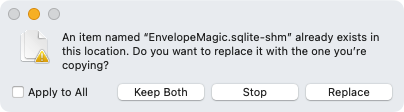
the duplicate command has several parameters, including replacing.
Try adding with replacing to the duplicate line.