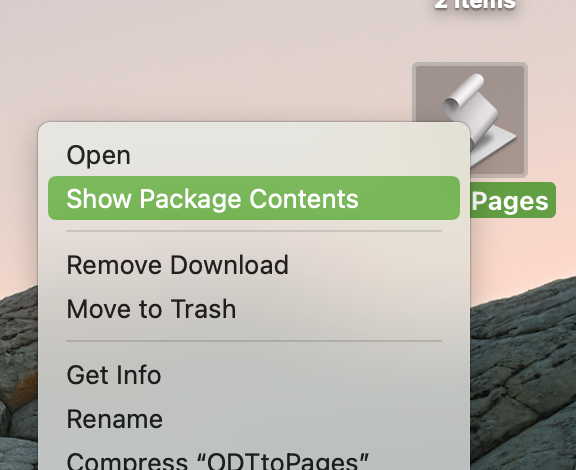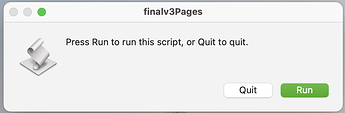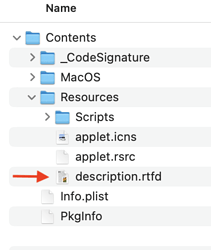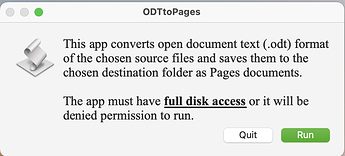Mr.C
#1
I always wonder when I can’t find a hint I that
- Its so simple no one would suggest such a thing… or
- It’s so obvious everyone overlooked it.
It’s probably #1 but here goes anyway…
Well everyone knows AppleScript will allow a Startup Screen option when exporting your project as an application.
It’s pretty generic, but you can easily edit the message to provide info or a warning before the user proceeds. Here’s how to change this message
Show package contents of the app icon by option clicking on it…
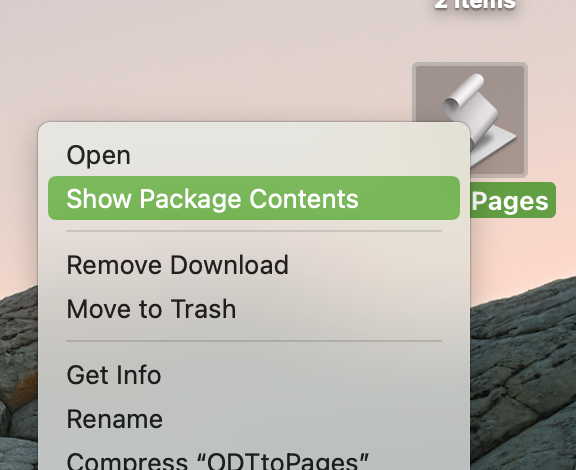
Then open the resources and find the file “description.rtfd”
Edit this file the way you want it and save it, and voila!
2 Likes
I’m not sure how to say this but…
If you click on the ⓘ button at the bottom left of the Script Editor window, it will load the Description pane in place of the standard Result.
As per the ASLG —Handlers in Script Applications— what you type here will appear as text in the startup screen dialogue.
Whatever you write in the Description pane of the script window in Script Editor is displayed in the startup screen.
2 Likes
Mr.C
#3
No worries, you said it well, it was right there under my nose! Like my pappy always said, there is more than one way to skin a cat.
1 Like