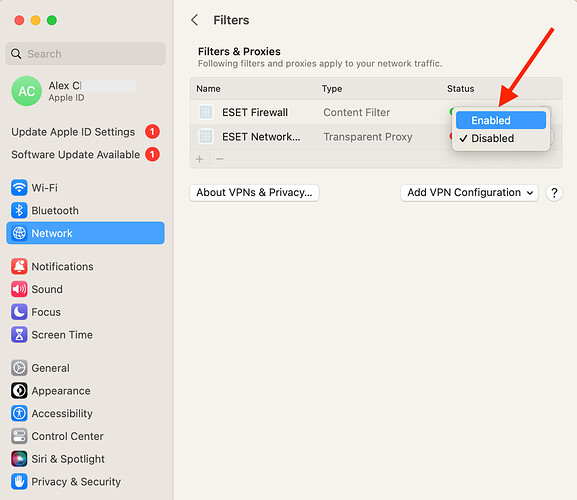Hello Everyone,
This is my first day today of learning Apple script, so far it’s pretty hard to figure out, could you please help me?
I need to change the status from “Disable” to “Enable” every time I restart MacOS Ventura 13.3 in System Preference - Network - Filters.
Thank you!
Weird. In my Mac-Mini (intel), I can’t seem to find a “Filters” section of the Network pane.
Do you have macOS Ventura?
Yes! Ventura Version 13.4
Thanks for this script, but unfortunately I need a script without sudo rights. And I need to change the status for the filter, not for Wi-Fi.
But don’t you have to be an Administrator in order to make changes to the network settings in the GUI?
Also I still haven’t found the “Filters” part of the network pane…
This command works through the terminal and shows all the information and activity, that’s great! Thank you very much! Next I need to figure out how to use this.
And I need to change this status from Disable to Enable every time the laptop will reboot:
* * P8DQRXPVLP com.eset.network (6.11.606/6.11.606) ESET Web and Email Protection [activated enabled]
5 extension(s)
--- com.apple.system_extension.network_extension
enabled active teamID bundleID (version) name [state]
* W5W395V82Y com.nordlayer.macos.sideload.nordLynxTunnelProvider (2.8.0/2217) NordLynxDriverSideload [activated waiting for user]
* * P8DQRXPVLP com.eset.firewall (6.11.606/6.11.606) ESET Firewall [activated enabled]
* * P8DQRXPVLP com.eset.network (6.11.606/6.11.606) ESET Web and Email Protection [activated enabled]
--- com.apple.system_extension.endpoint_security
enabled active teamID bundleID (version) name [state]
* * P8DQRXPVLP com.eset.devices (6.11.606/6.11.606) ESET Device Control [activated enabled]
* * P8DQRXPVLP com.eset.endpoint (6.11.606/6.11.606) ESET Real-time File System Protection [activated enabled]
I found some this solution, but it doesn’t work:
-- Enable ESET Web and Email Protection
tell application "System Events"
tell process "com.eset.network"
-- Click on the ESET menu
click menu bar item 1 of menu bar 2
-- Check if the menu item is currently disabled
if value of attribute "AXMenuItemMarkChar" of menu item "Disable" of menu 1 of menu bar item 1 of menu bar 2 is not equal to "✓" then
-- Click on the "Enable" menu item
click menu item "Enable" of menu 1 of menu bar item 1 of menu bar 2
end if
end tell
end tell
Why are you trying to solve your problem by setting up an OS rather than setting up Eset?
As far as I understand, such parameters should be configured by antivirus software settings.
In any case, similar settings were in Symantec.