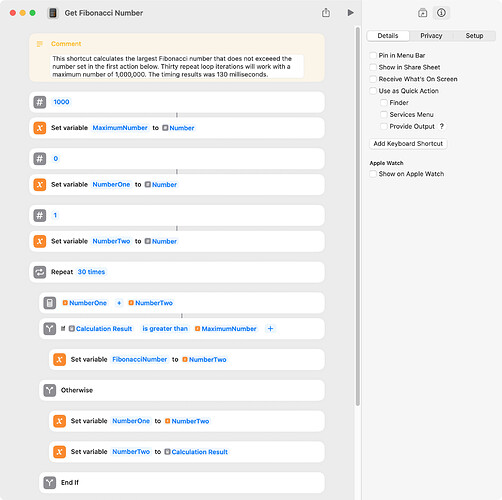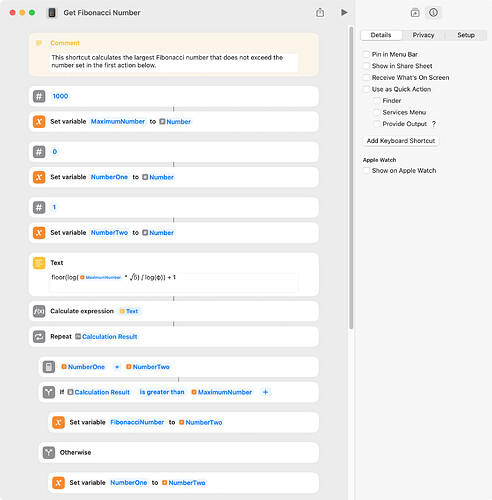Just to set a baseline, I edited my Fibonacci shortcut to exclude any optimizations. The timing result was 130 milliseconds, which is only a bit slower than the two-shortcut solution. I guess the bottom line is to test and use whatever works best.
Get Fibonacci Number.shortcut (22.8 KB)
Another optimization approach is to limit the number of repeat loops to the exact number required. Google AI provided a formula that works with my Fibonacci shortcut, and the timing results (in milliseconds) are shown below. The new shortcut is not limited in the size of the maximum number.
| Max Number |
Old Shortcut |
New Shortcut |
| 10 |
126 |
42 |
| 100 |
127 |
64 |
| 1000 |
127 |
85 |
| 10000 |
126 |
105 |
| 100000 |
127 |
125 |
| 1000000 |
127 |
140 |
The following screenshot only shows a portion of the shortcut.
Get Fibonacci Number.shortcut (22.9 KB)