I realize that I can break this out into calling a separate AppleScript to do what I want, but in the interest of keeping all of the logic in one shell script file, I am asking if this is possible:
Right now I have a shell script where I’m detecting an error condition, shutting down a bunch of apps with osascript, and then re-starting the apps. In the section of shutting down apps, this is the offending line:
osascript -e 'tell application "Sonos" to quit'
For whatever reason, Sonos times out about 20% of the time, and I’m struck with an error -1712 which stalls the rest of the shell script:
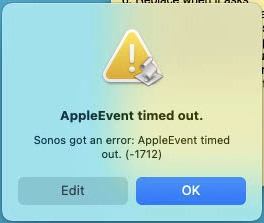
Is there any way to include a try or other error handling in that osascript line? (can you do a one-liner try?) As I understand it, the AppleScript timeout is hard coded, so I can’t make the timeout longer on that command. (Please correct me if I’m wrong!)
Basically if Sonos doesn’t quit, I don’t really care that much (It likely has quit, just took a long time, and I’m about to restart it), and I definitely don’t want it to block the rest of the script.
I suppose the most expedient way to deal with it would be on the shell script side, using Homebrew coreutils gtimeout to kill the osascript if it hangs:
gtimeout 20s osascript -e 'tell application "Sonos" to quit'
…but I’d rather not do that if I can more cleanly deal with the error in the AppleScript portion. Ideas?