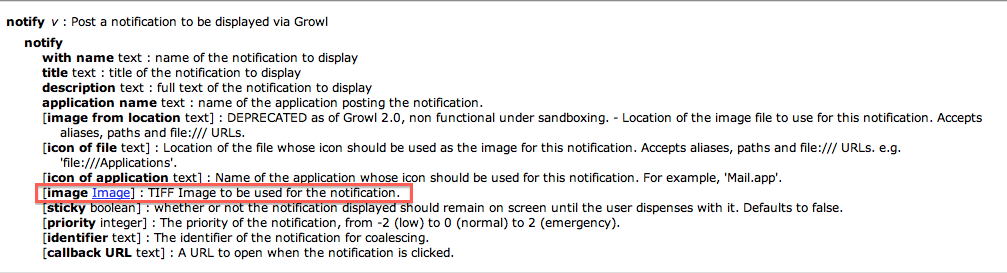Hello,
Per Growl’s AppleScript dictionary, the notify command’s image parameter requires TIFF as data. However, an example about sending notifications containing images uses another application (AddressBook aka Contacts) by retrieving the data of contact’s picture.
How do I use this parameter if I have a separate TIFF file? And, furthermore, where do I find all raw syntax classes?
This is the entry for notify:
And this is the test script is below. It fails with the error
set ImageAlias to (((path to pictures folder) as text) & "ErrorIcon.tiff") as alias
set ImageURLPath to "file://localhost" & (POSIX path of the result) -- non-essential
set ImageData to read ImageAlias as data
tell application "System Events"
if (count (every process whose bundle identifier is "com.Growl.GrowlHelperApp")) > 0 then set IsRunning to true
end tell
if IsRunning then
tell application id "com.Growl.GrowlHelperApp"
register as application "Test Growl" all notifications {"Success", "Failure"} default notifications {"Success", "Failure"} icon of application "Growl"
notify with name "Failure" title "Failed to copy files." description "Unknown error occurred." application name "Test Growl" image ImageData
end tell
end if
Model: MacBook Pro mid2012 15" - Core i7 2.3 Ghz - 16 GB DDR3 1600 Mhz - 1TB SSD
AppleScript: 2.2.1
Browser: Safari 534.57.7
Operating System: macOS 10.7