i want to get the file names of every file in a certain folder and display the file names in a column in a table view
thanks
i want to get the file names of every file in a certain folder and display the file names in a column in a table view
thanks
it didnt work i get this
edit: what no images just click here to see the error http://i14.tinypic.com/4bjjhw2.png
Could you please post the code you are testing? I admit that I have not tried the actual script in the article, but I did paste snippets directly into a project for my own use yesterday, and it worked very well for me.
—I just downloaded the sample project, and the project runs fine here. I am using an Intel iMac running OS X 10.4.8 and XCode 2.2.1—
on opened theObject
set this_app to path to me as string
set theFolder to this_app & "Contents:Resources:"
list folder theFolder
copy the result as list to theThing
set the content of table column 1 of table view 1 of scroll view 1 of window "index" to theThing
end opened
oh nevermind i fixed it. i didnt need the of table column 1 part
thanks for your help