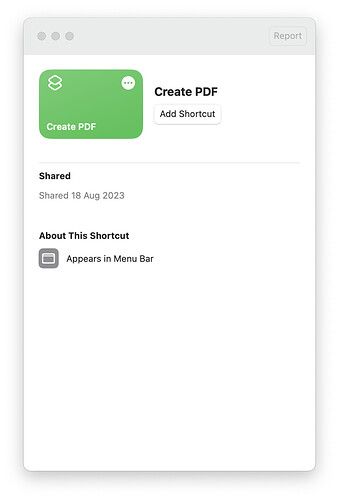I created a thread in the Shortcuts forum with some sample shortcuts. For now, I’ve just included a screenshot of the shortcut, but I could also upload an exported shortcut file, which a forum member could then import to their Shortcuts app. Do you have any preference on this, or is this just up to me? Thanks!
Hi peavine.
Attn. @alldritt
I’m not sure what to say about uploads on MacScripter or how Mark envisaged the Shortcuts forum would be used when he added it. My initial reaction to your query was, by analogy with how things used to be in the Automator forum, “probably not”. It might encourage people to upload scripts too instead of posting them. But I see from the FAQs that script uploads are accepted anyway if they’re .applescript files or zipped script bundles.
Being able to upload Shortcuts and Automator files as .zip archives would obviously facilitate discussion in those fora, but it’s not clear (to me) from the FAQs if .zip archives are explicitly restricted to script bundles (how would that be policed?) or whether script bundles are just mentioned as an example. I’ve flagged this for Mark’s attention and hopefully he’ll be able to clarify.
This seems like a legitimate use of the .zip upload facility. The .shortcut extension is also permitted. I’ll revisit the documentation to make this clearer - lets see if this works:
Connect To Arcam.shortcut (26.2 KB)
I’ve been working on a .shortcut viewer for the site but so far there has been no significant progress now that Apple encrypts these files.
Thanks, Mark.
I got an error trying to open your file, but this seems to be due to a setting at my end:
“Shortcut Cannot Be Imported
This shortcut was received from someone you may know, but it cannot be opened because Private Sharing is disabled in your Shortcuts preferences.”
Enabling Private Sharing changed the error to:
“This shortcut cannot be opened because it was shared by someone who is not in your contacts.” — which is interesting because you are in my contacts. ![]()
Thanks everyone for the help. After reading Nigel’s post, I think uploading shortcut files is going to be more trouble than it’s worth, and I’ll just continue to post screenshots.
BTW I did test Fredrik71’s Exttract text from Image link, and I was able to install the shortcut. I tested the shortcut and it ran fine.
A forum member posted a shortcut in the Late Night Software forum, and I was able to download and install it without issue:
I tried to download and install the shortcut posted by Mark, and I got the same result as Nigel. I wonder why the difference. Just for testing purposes, the following is a shortcut I wrote and exported on my Ventura computer:
Create PDF.shortcut (22.0 KB)
Hi peavine.
Your shortcut opened without error on my machine.
Clicking the “Add Shortcut” button in the resulting window added it to the “All Shortcuts” pane in my Shortcuts application and double-clicking its icon there produced a window very similar to the first image in your Learning Shortcuts topic, but with the action displays collapsed.
It ran OK, creating a PDF on my desktop from a couple of selected image files. But it also added a Shortcuts menu containing it to my menu bar. (There was no Shortcuts menu there before.) Deleting the shortcut from the application didn’t delete it from the menu or the menu from the menu bar, but did render it unfindable. The menu was gone after a restart.
Thanks Nigel–that’s all great news. Since Mark appears to be OK if we post shortcut files, I think I’ll do that if the shortcuts are very long.
I like that expression! ![]()
FWIW, I happened to notice that when exporting a shortcut, there is a “For” option and the options are Anyone and People Who Know Me. The help note states:
When you export a shortcut file for anyone, Apple will validate a copy of your shortcut using iCloud.